PCB Design Software For Beginners Discussion
Key Takeaways
-
Beginners should prioritize software with intuitive interfaces and comprehensive tutorials to ease the learning curve.
-
Key features like Design Rule Checking, multi-layer support, and component library management are crucial for efficient PCB design.
-
Investing time in learning advanced software like OrCAD X can significantly boost career prospects for students and new engineers in PCB design.

All PCB design software tools for beginners include schematic capture and PCB layout integration capabilities. Therefore, when choosing a tool for a beginner, it is essential to consider ease of use, the learning curve, and the accessibility of the features required for your project. Below, we’ve compiled important considerations to check when choosing a beginner software. Furthermore, we then discuss why, as a beginner, it might be worth picking up an advanced yet user-friendly software like OrCAD X.
PCB Design Software for Beginners
|
Import Beginner Feature |
Importance of Feature For Beginners |
|
User-Friendly Interface |
Intuitive and easy-to-navigate interface to help beginners quickly learn and efficiently use the software. Some software may have a plethora of features, which may lead to beginners getting bogged down or overwhelmed. |
|
Comprehensive Tutorials and Online Resources |
Availability of tutorials, guides, and online forums for easy learning and problem-solving. |
|
Component Library Management |
Comprehensive library of components with the ability to create and manage custom components and footprints. |
|
Design Rule Checking (DRC) and Electrical Rule Checking (ERC) |
Automated checks to ensure designs meet necessary specifications and prevent common errors. |
|
Multi-Layer Support |
Support for designing multi-layer PCBs, including at least 4 layers. |
|
Ease of Creating Custom Components |
Simple process for creating and editing custom components. |
|
Footprint Creation |
Tools to create custom component footprints when existing libraries do not have the needed parts. |
|
Cross-Platform Availability |
Availability on multiple operating systems (Windows, macOS, Linux) to cater to diverse user preferences. |
|
3D Visualization |
Ability to view and manipulate 3D models of the PCB and its components to ensure proper design and fit. |
|
Integration With Online Services |
Integration with online component suppliers and PCB manufacturers for seamless parts sourcing and order placement. |
|
Simulation Tools |
Basic simulation capabilities to test and validate circuit behavior before physical prototyping. |
|
Export and Import Options |
Support for common file formats (e.g., Gerber, SVG) for exporting designs to manufacturers and importing existing designs. |
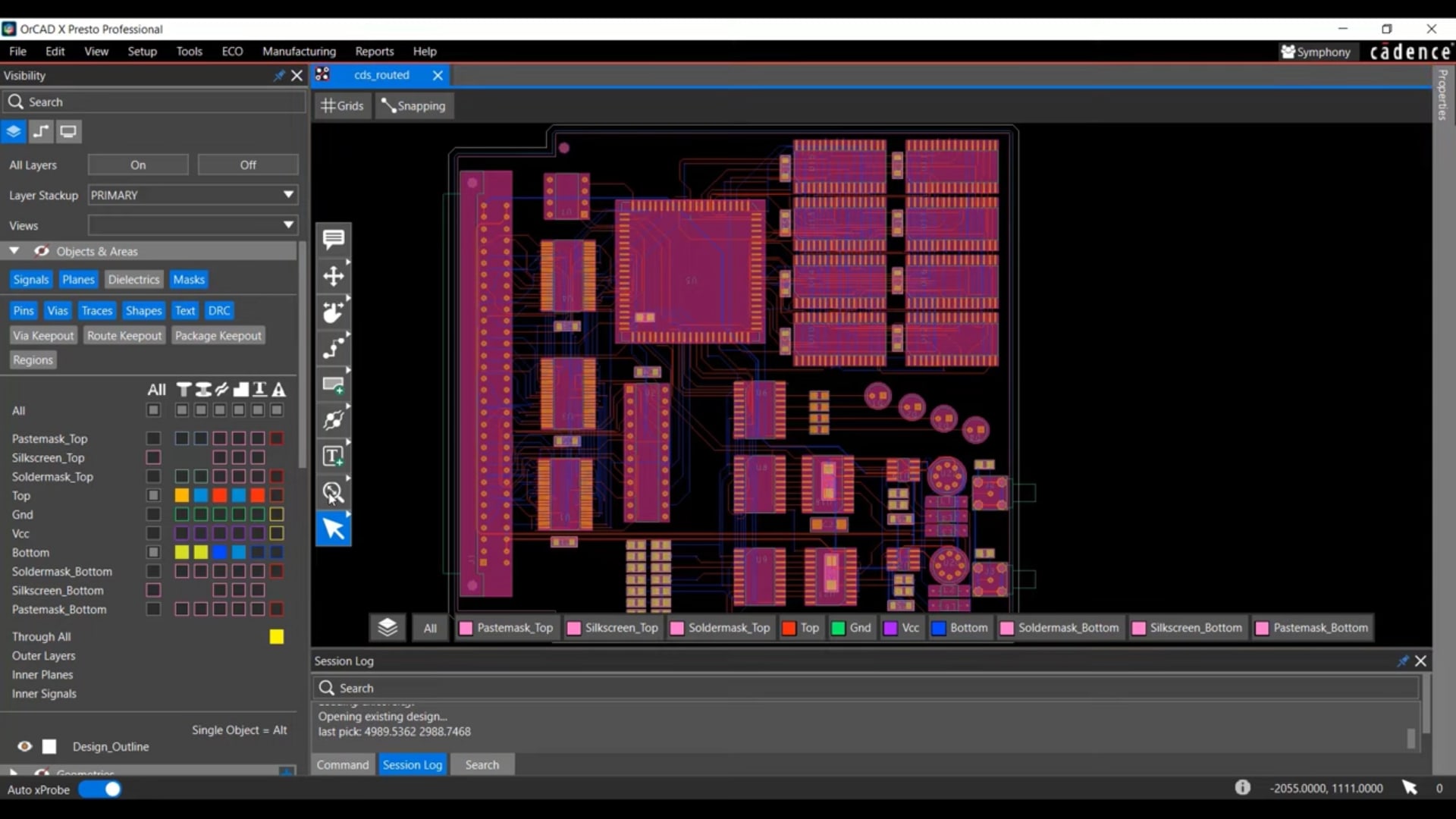
OrCAD X features a user-friendly interface
Choosing a PCB Design Software for Beginners
When choosing PCB design software as a beginner, consider the types of projects you'll be working on and the size of your team. If you're working alone on hobbyist projects or in a small team of two to ten people, prioritize software that is user-friendly, has a quick learning curve, and offers plenty of online resources.
For beginners working on larger boards that must adhere to standards, look for software that supports various DRC (Design Rule Checking) and multilayer designs. If your projects involve niche components, choose a tool that allows custom footprint creation. Or, if you are building the board as part of a larger assembly, use 3D visualization capabilities to ensure proper interaction with the larger device.
Your Engineering Future Is Bright With OrCAD X
For beginners looking to complete a simple project quickly, prioritizing a user-friendly interface is recommended. However, for those looking to develop their skill set or envision a future in electronics, it might be worth investing in learning industry-standard tools even as a beginner.
Whether you're a student or a newcomer to the industry, becoming familiar with software like OrCAD X can benefit your long-term career. For this reason, we've summarized outstanding features of OrCAD X in the table below to help beginners understand the gap between beginner and industry software.
OrCAD X is built from the ground up with an improved and easy-to-use user interface, making it perfect for beginners looking for a leg up. For students or young engineers entering the industry, starting with OrCAD X can provide a significant advantage throughout their PCB-designing journey.
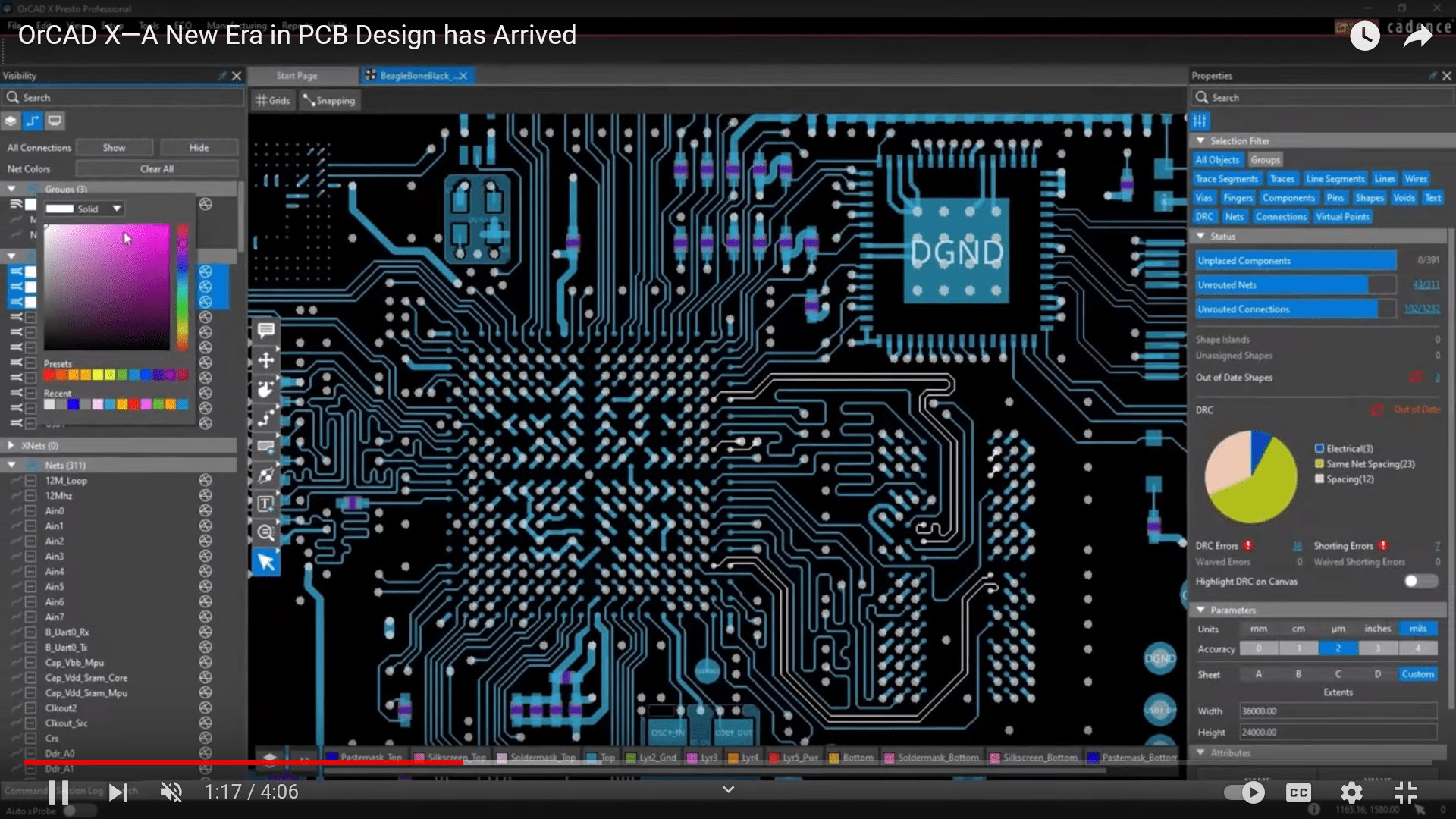
OrCAD X has been rebuilt to feature a new user-friendly interface.
OrCAD X Advanced Features Support You Throughout Your Career
|
Feature |
Description |
|
HDI (High-Density Interconnect) |
|
|
Rigid-Flex Design |
|
|
3DX Engine |
|
|
Constraint Management |
|
|
Routing |
|
|
DFM (Design for Manufacturing) |
|
|
Live BOM |
|
You can try out these features right now with a 30-day free trial of OrCAD X. Get started today and experience the power of professional PCB design software.
Leading electronics providers rely on Cadence products to optimize power, space, and energy needs for a wide variety of market applications. To learn more about our innovative solutions, talk to our team of experts or subscribe to our YouTube channel.