PSpice-Based Reliability Analysis for Critical Systems FAQs
Here are some comprehensive answers to all the questions asked in our recent webinar.
PSpice provides modeling applications and a model editor to quickly create models for various types of devices. Additionally, PSpice ships with over 35K models and contains a model wizard. We also work with many manufacturers to support PSpice models.
Yes, you can. You can refer to our video here, which gives you step-by-step instructions.
Yes, you can import unencrypted SPICE models from other SPICE simulation applications.
PSpice documentation is available for current customers through our Cadence online support, that will walk you through adding subset models. Additionally, there are several videos available in our PCB Design and Analysis YouTube channel, or you can review the technical documentation on our PCB Design and Analysis Center.
- Components are usually placed from the Component Explorer. All the models which are advanced analysis-enabled are marked for use directly. If you wish to place the component using OLBs - the folder location within the installation: <installation directory>\tools\capture\library\PSpice\advanls contains all the components which are advanced analysis enabled.
- If you have the symbol for each component with its PSpice model, you can assign SMOKE parameters which map to electrical specifications using Model Editor.
- Any SPICE model can be simulated with PSpice Advanced analysis. You can use “Assign Tolerances” to make your model ready for sensitivity, Monte-Carlo, etc., analysis types. Similarly, you can use the PSpice Model Editor to define the Electrical stress rating and make models ready for PSpice Smoke analysis.
- For ICs, you can open them in PSpice Model Editor and select from the menu: Model > Add Smoke to add smoke parameters. Also, in any model definition, you can define tolerances of its spice parameters, which are read by Advanced analysis. For Optimizer and Parametric plotter, you don’t need any updates or changes in SPICE models.
- PSpice simulator will read the model definition on the component, and if present, it will support simulation.
- There are various ways to add a model to a schematic component. You can use a GUI-based method with the Associate PSpice Model on the symbol. Or you can modify PSpice properties on the symbol and add the model in your simulation profile.
- One can use PSpice Model Editor to create a new PSpice model for a diode or associate an existing diode model with a newly created symbol for DE-HDL. This can be done using the Associate PSpice Model command.
- You can open the capture symbol library in Capture and associate it with the symbol editor.
- One can use the Toolbar menu File --> Print and then use the virtual printer utility or the printer driver, e.g.
- Additionally, using “Microsoft Print to PDF” to save the Smoke results will produce a PDF file.
The PSpice Reference Guide provides details for each model type. It covers model parameters description, default value, unit, etc.
No, the column values are static and cannot be modified.
One can use temperature sweep analysis to perform analysis at different temperatures. The PSpice simulator already has a built-in definition of the dependence of model parameters on temperature, thus, setting tolerances and running the simulation at different temperatures would generate the worst-case data for different temperatures.
Yes, you can associate PSpice models with your capture library to support simulation in PSpice.
- PSpice simulations are generally fast and there have been lot of improvements to exploit multicore machines to run parallel simulations.
- Speed will always depend upon the complexity of the design and the accuracy accepted. PSpice simulation performance is comparable with other SPICE simulators.
Yes, just double-click the X/Y axis and adjust the range in the dialog that shows up.
The delay is for the model parameter. These delays are part of timing models supported by digital devices.
Yes, we do have App notes and content on the Cadence Support site that can be found here: https://support.cadence.com.
You can register at the Cadence ASK portal (https://support.cadence.com/) to access the product manuals directly based on the release version. It also provides search and GEN-AI capabilities to quickly provide answers to any query.
You can add SMOKE parameters via PSpice Model Editor for MOSFETS, BJTS, OPAMPS, etc.
The number of samples or simulation runs required depends heavily on the target yield confidence level. The higher the number of runs, the better the confidence. To achieve a 95% confidence level with an error margin of 1%, you would need approximately 38,416 Monte Carlo simulation runs. This estimate is based on the formula:
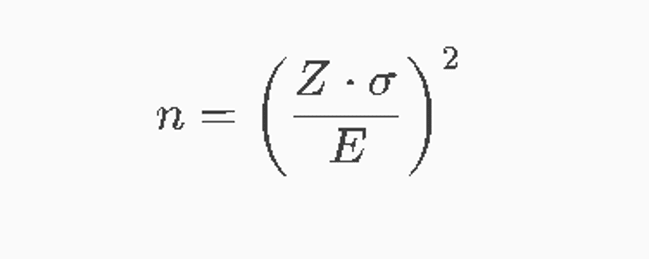
Where: Z=1.96Z = 1.96Z=1.96 (for 95% confidence), σ=1\sigma = 1σ=1 (assumed standard deviation), E=0.01E = 0.01E=0.01 (error margin).
Currently, PSpice does not have a direct method to model aging over time. However, one can develop a custom model to model aging and simulate aging effects.