What Your Noise Figure Measurements Tell You About Your System
Key Takeaways
-
Noise problems in your circuits can be quantified using noise figure measurements.
-
Simulations can be used to examine how different portions of a system attenuate noise at different frequencies.
-
These measurements are useful for identifying which portions of a system are the greatest contributors to overall noise.
Noise is always present in electronics, and you’ll need to perform noise figure measurements to ensure signals won’t be degraded.
For some designers, external and intrinsic noise can be an afterthought, but both sources can degrade signal quality to the point that a system fails. Working in a high-speed system, high-frequency analog system, or mixed-signal system leads to a susceptibility to different forms of noise. Digital systems can be relatively immune to intrinsic noise sources that are not related to radiated EMI/crosstalk, but analog and mixed-signal systems can fail if noise is too intense.
As a designer, what can you do about noise, and how can you quantify noise in your system? The key is through noise figure measurements, which need to be gathered directly from components of interest. There are some basic techniques that should be used to gather noise figure measurements, which can then be used to make some smart filtration, amplification, and signal processing choices for your system.
Once you’ve identified the offending components or signal sources that have excessive noise, it’s time to make changes to your schematic, your layout, or both. With the right set of circuit design tools and PCB layout tools, you can easily modify your system with new components to produce higher signal-to-noise ratio (SNR) values for your signals. Take a look at our guide to noise figure measurements and gain a greater understanding of how they relate to your circuit designs and PCB layout.
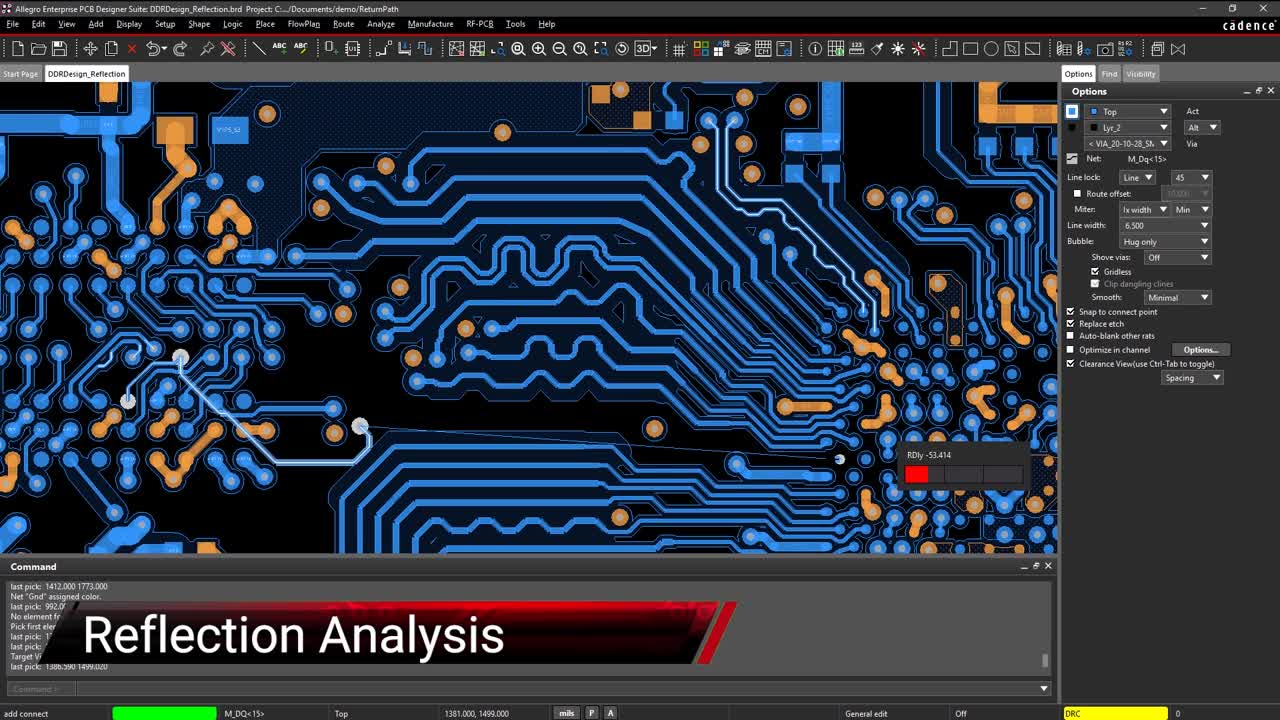
What Are Noise Figure Measurements?
Although noise is conceptually easy to understand, properly measuring it requires knowing something about the noise. This is because different types of noise exhibit different temporal and spectral behavior. For example, random broadband noise requires a broadband measurement to get an accurate measurement of noise power density. In contrast, noise might be received in a circuit due to crosstalk or EMI from a different component, which requires a measurement in a narrow frequency range.
In general, you can take noise figure measurements on any electronic system that has multiple ports (inputs and outputs). Examples include a single component, a circuit of multiple components, or an entire system with multiple circuits laid out on a PCB. Individual passives (e.g., resistors and capacitors) and active devices can be taken as DUTs for noise figure measurements. As long as the device has at least one input and output, it can be used for a noise figure measurement.
The diagram below shows a general noise measurement diagram. Note that this diagram shows the typical setup for a 2-port device (1 input and 1 output). In addition, the DUT is often placed in a Faraday cage to isolate it from external sources of radiated EMI. Multiple port devices could also be tested with this setup; the coupler step would be connected to a load, open circuit (NC), or short (ground) during operation to simulate different types of termination on the input as necessary.
Typical setup for noise figure measurements.
The goal in this measurement is to examine how the DUT generates its own noise, which is superimposed on the noise generated by the analyzer. A typical noise figure measurement requires calibrating the analyzer to account for the noise produced by the analyzer before examining how the DUT adds additional noise to the measurement. An alternative noise figure measurement technique uses a network analyzer between the noise source and the DUT, which requires its own measurement technique.
When noise from the noise source passes through the DUT, the noise figure is calculated by measuring the SNR value at the DUT input (in the absence of the DUT) and the SNR at the DUT output (with the DUT). The noise figure (NF), measured in dB, can then be calculated with the following equation:
Noise figure formula.
The closer the value of NF is to 0 dB, the less noise generated. All components will generate some noise at different frequencies, which will be superimposed on the noise from the noise source. The key here is to properly quantify noise so that the noise figure can be determined from measurements and compared with system specifications. This requires considering different noise sources and trying to determine when they are present in your noise figure measurements.
Noise Sources in Your System
There are two principal types of noise in an electronic system: random and deterministic. Random noise sources encompass anything that follows a random process due to the quantum nature of electrons that make up an electric current. Deterministic noise sources (e.g., conducted and radiated EMI) are easier to measure and can be included in a noise figure measurement if they propagate to the output.
Note that EMI doesn’t have to come from the exterior of the device, but it can pass to the output from the interior of the DUT as crosstalk, conducted EMI, or radiated EMI within the package. Your goal in noise figure measurements and simulations is to examine how the SNR value changes as noise passes through the DUT, as well as how noise is superimposed on the output signal.
Random Noise Sources
Purely resistive DUTs have noise distribution that is uniformly distributed across the frequency domain. However, real DUTs, and the components used to make them, are not purely resistive; thus, RMS noise levels can be complex functions of frequency. Thermal noise will always be present and cannot be eliminated, although the thermal noise voltage can be reduced by using components in the system that have lower resistance. Working with reactive components is a more complicated problem, as the resulting broadband noise in the system will be a function of frequency.
Deterministic Noise Sources
Various deterministic noise sources might also be present in the output from your DUT, and these would be captured during noise figure measurements. These deterministic noise sources are typically narrow-band (at a single frequency) or they are spread across multiple harmonics. By looking at the measured output signal from the DUT in the frequency domain, the prominent noise sources can be identified from noise figure measurements. Deterministic noise includes EMI from different circuit blocks, which reach the output as conducted noise.
A transient SPICE simulation shows how a DUT can respond to a decaying low-level noise signal and the transient response at t = 0.
These two noise sources can then be compared against the desired waveform and noise figure measurements using a circuit simulation package. The best tools for circuit simulation and analysis will be built into your schematic editor so that you can quickly identify possible design changes.
Circuit Simulation and Design Tools
Once you’ve taken noise figure measurements and determined the potential source of noise seen at the output from your system, it’s time to modify your circuit schematic so that you can eliminate the source of the noise. Noise can never be completely eliminated, but it can be reduced with several methods. Determining which method is appropriate for reducing noise in your system requires considering the various sources of random noise and addressing them individually.
Using a schematic editor with a built-in SPICE simulator lets you quickly examine how your system behaves in the time domain and frequency domain.
Frequency-Domain vs. Time-Domain Simulations for Random Noise
Once you modify your schematics, there are some simulations you can perform to examine how noise at different frequencies will appear at the output of the DUT. Looking at output signals in the frequency domain gives you the data needed to examine attenuation and amplification. For linear DUTs, a transfer function can be constructed, which will tell you how different noise components are attenuated or amplified as they pass through a linear DUT. Frequency sweeps are the primary tool used to examine how narrow-band and broadband noise will propagate through a DUT and appear at the output.
Since random noise is generated in the time domain, you can examine how it creates noise in the frequency domain with a Fourier transform. Once the Fourier spectrum for a noise waveform is multiplied by the transfer function, you now have a measurement of the noise floor in the system. This noise floor plus the Fourier spectrum of the desired signal gives a new spectrum showing the output from the DUT, from which the output SNR value can be determined. If you like, this output noisy signal can be converted back to the time domain using an inverse Fourier transform.
Simulating Deterministic Noise
While you can’t simulate emitted radiation directly in a SPICE package, you can simulate how signals received in different circuit blocks produce noise at the output of the DUT. During a simulation, you can compare the ideal signal with the noisy signal in the frequency domain, which also lets you extract an SNR value. You can then compare this with your noise figure measurements to determine which types of noise might be producing excessive noise on the output. A similar strategy is used to examine EMI and EMC in circuit simulations.
Simple design changes like an EMI filter circuit at the input or output might help reduce excessive deterministic noise at specific frequencies. Using components with different impedance values can reduce thermal noise in your system. Other physical processes in your system cannot be directly simulated in SPICE packages and need to be analyzed from measurements. Examples include 1/f noise, Brownian noise, and shot noise. Once you’ve pinpointed the sources of noise from measurements and simulations, you can use the design tools from Cadence to modify your system as needed.
The full suite of PCB design and analysis features and front-end design features from Cadence give you the tools you need to simulate noise in your circuits and modify your design as necessary. The modeling and plotting features in PSpice Simulator let you analyze signals you gather during simulations and generate models for your components directly from measurement data. You can then use Allegro PCB Designer to create a PCB layout for your system and perform post-layout simulations before signoff.
If you’re looking to learn more about how Cadence has the solution for you, talk to us and our team of experts.