A Closer Look at the PCB Plated Through-Hole Process
Key Takeaways
A review of the basic steps of multilayer circuit board fabrication.
Understanding the plated through-hole process when fabricating a PCB.
Some design guidelines and tooltips for working with through-hole parts.
A computer motherboard with a wide assortment of different sized plated through-holes
It isn’t always obvious, but most printed circuit boards are full of holes. PCB holes are used for various reasons, with the larger ones providing a stable base for mounting brackets, rails, connectors, and switches. These holes can be void of any metal plating to provide the most durable mechanical anchor for the parts that are bolted to them. However, the majority of the holes on a circuit board are plated with metal for soldering through-hole component leads and to provide intra-layer connectivity for signals. Plated through-holes are also used for grounding the cases of larger parts and conducting heat away from hot components to disperse through the layers of the board.
Since the successful layout of a PCB relies on the correct use of these holes, designers need to understand as much about them as possible. The incorrect placement and configuration of holes in a circuit board can lead to manufacturing problems and degraded performance. This article will discuss best practices for using holes in a PCB design and examine the plated through-hole process in greater detail.
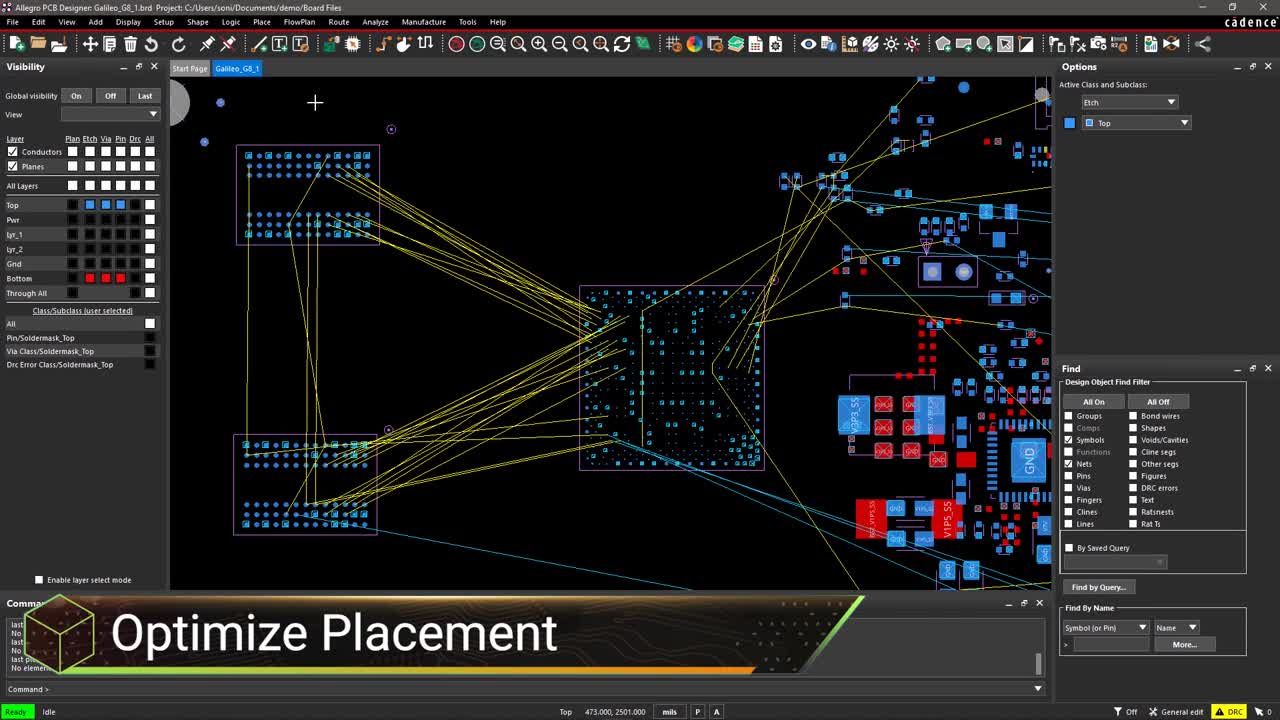
How a Multilayer PCB Is Fabricated
To understand the plated through-hole process, let’s first review the basic steps of multilayer PCB fabrication:
- The inner layer pairs of a circuit board begin as a layer of core material covered with copper foil.
- Traces and pads are created by exposing the circuitry image onto photoresist material applied to the copper foil. The exposed photoresist hardens, creating a protective pattern of circuitry on the copper, and the remainder of the unexposed soft material is chemically removed.
- The inner layer pair is now chemically etched to remove all the unprotected copper on the board. Once completed, the protective photoresist is then stripped off, leaving behind the copper circuitry.
- Blind, buried, and microvias are fabricated next into the layer pairs using either mechanical or laser drilling.
- Next, the layer pairs are stacked together with a layer of fiberglass and epoxy resin between them to create the composited circuit board.
- With thin layers of copper foil added to the exterior surfaces, the PCB sandwich is subjected to heat and pressure, causing the epoxy resin to melt and bond the layers together.
- Through-holes are now drilled through the entire PCB stackup for component soldering, vias, and non-plated holes for mounting mechanical parts. Most of these holes will be plated and are typically drilled over the desired finished hole size to account for the thickness of the plating.
- Finally, the circuitry on the exterior layers of the board is created and plated along with the drilled through-holes.
- Once the plating process is finished, the exposed copper circuitry and through-holes are covered with a layer of tin for protection.
- The hardened photoresist covering the rest of the board is now stripped off and the copper it was protecting is chemically etched away.
- After removing the protective tin, the primary fabrication of the circuit board is complete. The manufacturer will then finish the project by adding surface finishes, solder mask, and silkscreen.
Now that we’ve reviewed the basics of multilayer PCB fabrication, let’s look at the actual plating process used to fabricate through-holes in the board.
A circuit board without any parts shows the different-sized holes drilled through
The Plated Through-Hole Process
You can see a bare circuit board with different-sized holes for vias and through-hole component pins in the image above. Although this is a completed circuit board and has already been plated, it still illustrates the various holes that are drilled through a PCB during fabrication.
The plating process begins after the circuit board has been composited together with heat and pressure and all of the through-holes have been drilled:
- The holes are cleaned of any residue left over from the drilling. This debris can include residual resin inside the holes, burrs on the edges, or other contaminants. Fabricators will use chemical agents and abrasive processes for this cleaning.
- A thin layer of copper is coated chemically on the board's surface and through the holes. This electroless copper deposition provides a solid base in the holes for the regular copper plating to anchor to later.
- The interiors of the holes may also be micro-etched to further enhance the base for the copper to anchor to during plating.
- The circuitry is created on the exterior layers by exposing an image onto a covering of photoresist. This is the same process used with the inner layers, but a reversed image is used instead to expose everything except the circuitry.
- The soft, unexposed material is chemically removed, revealing the copper circuitry under it while the rest of the board is protected by the hardened resist.
- The exposed copper circuitry, including the drilled holes, is plated with copper to increase its metal weight.
Electroplating
Electroplating is the process used to deposit additional copper to the circuit board. The PCB will be connected to the cathode, or negative charge, of an electrical current, and then the entire assembly will be immersed in a chemical bath for plating. Dissolved copper in the chemical bath will be drawn to the negative charge and adhere to the exterior layers and the through-holes of the circuit board.
Electroplating is a tightly controlled process to ensure the copper is applied uniformly. During electroplating, the circuit board is alternatively dipped into plating solutions and cleaning baths to precisely build up the desired copper weight. Once the plating process is finished, the protective tin is applied to the electroplated copper for protection, followed by etching away the excess copper.
Next, we’ll look at some of the design considerations designers need to know when working with through-holes in their PCB layouts.
Some examples of through-hole parts in a circuit board
PCB Layout Considerations When Designing With Through-Hole Parts
At one time, through-hole parts were the only components available for circuit board layout. Now, surface-mount (SMT) parts are the dominant package style used when designing a circuit board. SMT parts offer many advantages over their larger through-hole siblings, such as lower costs, greater availability, better signal performance, and taking less real estate on the board. However, that doesn’t mean the design world will see the end of through-hole parts any time soon. Through-hole components are still necessary for the following reasons:
Strength: Interfacing parts such as connectors and switches benefit greatly from the robust mounting of through-hole pins. SMT connectors can be ripped right off their pads if too much force is used to unplug their mating connector.
Power: Larger SMT parts designed for power applications can be difficult to solder correctly due to a greater amount of metal that has to be heated. Additionally, power components benefit from a robust through-hole connection for high current circuits and mechanical and thermal stability.
Heat: A plated through-hole pin provides a much better conductor of heat for high-temperature parts. Many of these parts are designed to be bolted to the circuit board for additional thermal dissipation through the ground plane.
Through-Hole Design Guidelines
Through-hole components are going to be in use for a very long time, and as such, there are some design guidelines to be aware of:
Soldering: Through-hole parts are usually assembled to the board with a wave soldering system. The board is passed over a molten wave of solder that is forced up into the through-holes and around their inserted component leads to provide a good solder joint. However, surface mount parts placed on the back of the board may not be good candidates for this process. SMT parts often have to be blocked off from the wave or the through-hole parts have to be manually soldered. It is a good idea to check with the manufacturer on parts placement to avoid creating assembly bottlenecks like this.
Spacing: Make sure to give components enough spacing to help facilitate automated soldering systems like the wave. Smaller SMT parts can sometimes be shadowed by larger through-hole parts, preventing them from being adequately soldered. It is also important to allow enough room between parts for manual rework.
Footprints: As with any part, make sure to use the part manufacturers’ recommended footprint dimensions to ensure the board can be assembled. Although some parts like through-hole resistors can use differently spaced holes, most parts can not.
Hole size: Always use the recommended hole size for the lead diameter of the part. Through-holes that are too big will not capture the molten solder, resulting in a poor solder joint, while holes that are too small may not allow the part's lead to be inserted.
With all the requirements of PCB layout for through-hole parts and constraints, it can be difficult to design a fully manufacturable circuit board. Thankfully, design systems like Cadence’s Allegro PCB Editor have features included to help.
Using your CAD system’s 3D capabilities can help you avoid collisions and other manufacturing problems
PCB CAD System Features Help With Through-Hole Manufacturability
Designing a circuit board that won’t have any problems with the plated through-hole process starts with using the correct PCB footprints. Allegro offers footprint creation wizards and the ability to connect to PCB library services that can provide component models directly from their manufacturer. Allegro also features a comprehensive Constraint Manager that allows designers to configure their layouts with the correct rules to ensure errors are not introduced during layout. Finally, to give designers the ability to confirm and validate their designs, Allegro allows designers to import other circuit board designs and mechanical parts, such as system enclosures. Using Allegro’s 3D capabilities, designers can see exactly how their designs will look when built together with other parts of the entire system. Advanced 3D viewing and checking like this will allow designers to avoid part collisions and other problems that can derail manufacturing.
For more information on designing for manufacturability, take a look at this E-book from Cadence.
Leading electronics providers rely on Cadence products to optimize power, space, and energy needs for a wide variety of market applications. If you’re looking to learn more about our innovative solutions, talk to our team of experts or subscribe to our YouTube channel.