“Design in Harmony: Seamless ECAD and MCAD Collaboration” Webinar Recap
Key Takeaways
-
Electronic computer-aided design (ECAD) and mechanical computer-aided design (MCAD) designers have typically worked separately in silos.
-
To make today’s smart products, however, they have to collaborate on product development.
-
Cadence and Autodesk have teamed up to address this need by creating seamless interoperability between OrCAD X/Allegro X PCB design platforms and Autodesk Fusion cloud-based 3D modeling and design tools.
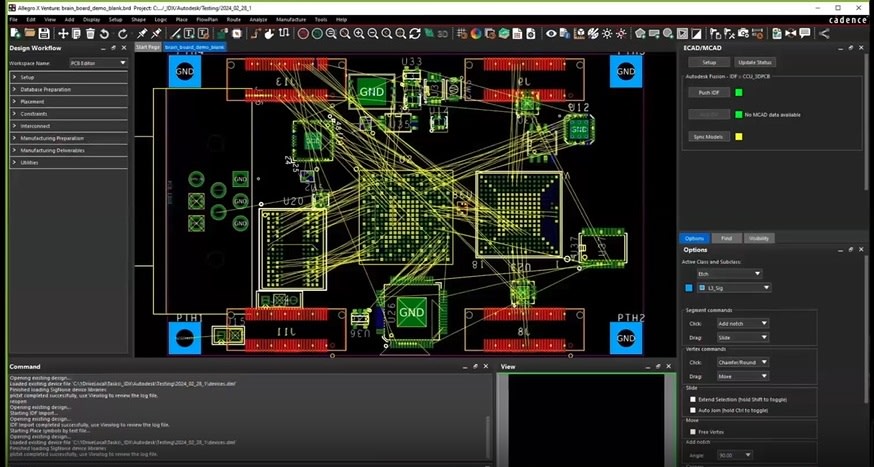
Screenshot of Allegro X PCB Editor displaying an ECAD/MCAD panel that allows designers to push and pull data from Autodesk Fusion
Electronic computer-aided design (ECAD) and mechanical computer-aided design (MCAD) designers have typically worked separately in different silos. To make today’s smart products, however, they have to ensure seamless ECAD and MCAD collaboration on product development. Designers are facing increased pressure to go to production with fewer revisions, making efficient collaboration important to delivering smart products on time. The table below describes some of the challenges designers face in light of this pressure:
Challenges for ECAD and MCAD Designers
✔ Manual design data methods require designers to exchange files that can differ from the design intent, resulting in errors, re-work, and delays.
✔ Supply chain volatility adds complication where last-minute changes cause significant issues on top of existing risk
✔ Current electrical and mechanical design solutions rely on low-fidelity file formats that lack design details, requiring that attributes be redefined
Seamless ECAD and MCAD Collaboration
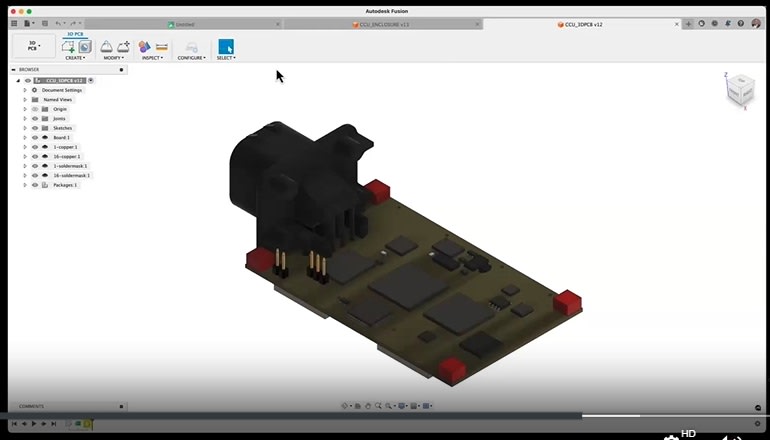
Screenshot of Autodesk Fusion with 3D PCB design created in Allegro X
Cadence and Autodesk have teamed to address these challenges by creating seamless interoperability between OrCAD X/Allegro X PCB design platforms and Autodesk Fusion cloud-based 3D modeling and design tool.
Webinar Recap
During the recent CadenceTECHTALK: Design in Harmony: Seamless ECAD and MCAD Collaboration webinar, Vincent DiLello, CID+, Senior Principal Product Engineer at Cadence, notes that Cadence PCB design tools – OrCAD X and Allegro X – “have built-in capability that allows ECAD designers to co-design a project with their MCAD counterparts regardless of where they are in the world.”
Edwin Robledo, Technical Marketing Engineer for Autodesk, explains how the Cadence PCB design tools and Autodesk Fusion work together:
“For our scenario, we will adopt the outline for our PCB from Autodesk Fusion. First, you'll be logging into the account and accessing the hub and the folder, as well as the file that you'll be importing into the Cadence PCB tool. That way, you can lay out your board.
Once you've completed the layout of your board, it's now time to send it to Autodesk Fusion. First, you send all the library information to Autodesk Library.io, which uploads all your step files and sends them back to the Cadence platform with a unique identifier number.
Now it's time to send the design over to Autodesk Fusion. When this happens, Fusion will get the 3D model from Autodesk Library.io while it gets the design specifications from Cadence. Once the PCB design is in Fusion, you can use Fusion Team, which enables you to collaborate with other project team members.”
Robledo and DiLello then conducted a demo showing how Allegro X and Autodesk Fusion work together to design a PCB for a climate control unit in a vehicle seat. The whole demo can be found here.
Summarizing how the two tools work seamlessly together, Robledo says they establish a “complete electromechanical design workflow in which your team of electronic and mechanical designers can work flawlessly together.”
He concludes, “Our approach enables precise component placement, eliminates the need for file conversions, speeds up market readiness, and reduces the risk for errors across different domains. [In the demo], we highlighted the partnership adaptability, showcasing how easy the PCB design can move from Cadence to Fusion, allowing for precise enclosure design around the PCB or adapting an existing enclosure.”
Cadence’s OrCAD X Enables ECAD/MCAD Collaboration
Cadence's next-generation OrCAD X PCB design tool is a cloud-enabled solution that provides transformative improvements in ease of use, performance, automation, and seamless ECAD and MCAD collaboration. Check out OrCAD X now with a free trial. Don’t forget to check out Cadance’s other PCB Design and Analysis Software tools.
Leading electronics providers rely on Cadence products to optimize power, space, and energy needs for a wide variety of market applications. To learn more about our innovative solutions, talk to our team of experts or subscribe to our YouTube channel.