OrCAD X Constraint Manager: Import Rules
Key Takeaways
- The OrCAD X Constraint Manager offers a centralized environment for setting and verifying design constraints.
- Importing rules in the Constraint Manager maintains uniform constraints across the PCB design process.
- Exporting constraints using .tcfx files simplifies the import process in OrCAD X for design reuse.
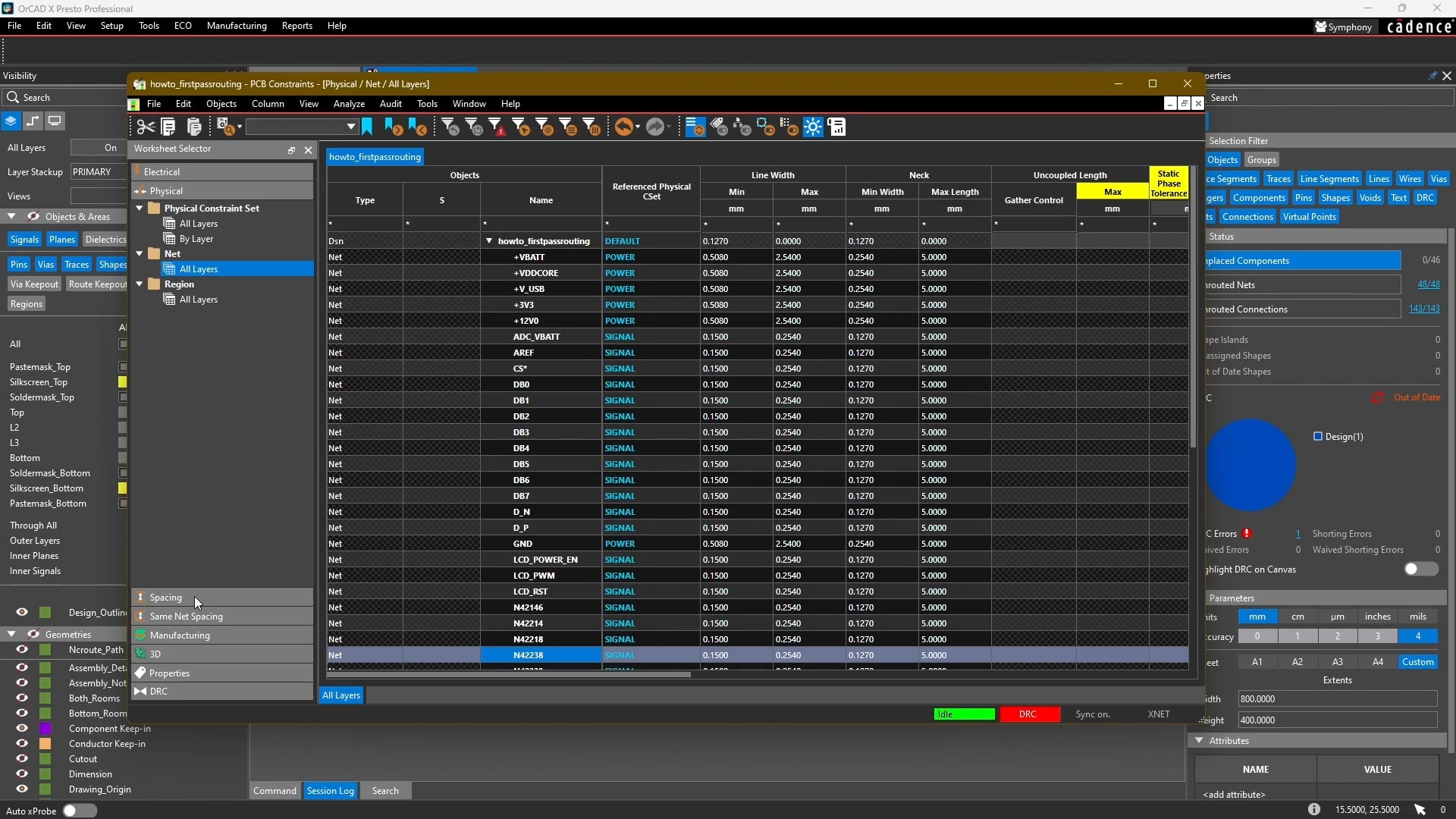
The OrCAD X Constraint Manager, shown with physical constraints set for all nets.
The Constraint Manager in OrCAD X allows PCB designers to manage and verify design constraints throughout the design process and provides a centralized environment for setting up rules and constraints. This ensures the placement of components and copper meets the specifications defined. Importing rules in the Constraint Manager ensures that the predefined guidelines are consistently applied across designs as needed. It also allows for reusing established rules, streamlining the board setup process.
Importing Rules With the Constraint Manager in OrCAD X
|
Benefit |
Description |
|
Ensures Consistency |
Maintains uniform constraints across different stages of the design process. |
|
Saves Time |
Avoids the need to manually enter constraints repeatedly. |
|
Reduces Errors |
Minimizes the risk of manual entry mistakes by using predefined constraint sets. |
|
Facilitates Collaboration |
Allows different team members or external collaborators to update and share constraint information seamlessly. |
|
Design Reuse |
Speeds up the design process by importing and reusing constraints from previous designs, ensuring electrical requirements are met efficiently, and enhancing design quality and time to market |
Importing Rules Through the Constraint Manager File Menu
The Constraint Manager File Menu provides the export/import functions for managing design constraints and rules. After selecting the desired export type, you can specify which constraint types need to be exported to a file.
Subsequently, you can then import these constraints into the necessary BRD file using the Constraint Manager, ensuring consistent and efficient application of design rules across projects.
Efficiently Importing Multiple Worksheets of Constraints in OrCAD X
When working with OrCAD X, importing and reusing constraints can be useful if a new design uses the same technology standards (e.g., PCIE) as previous designs.
Since the previous design's rules have already been set correctly, you can import into your layout through one of the following.
- Constraints can be created in the schematic and netlisted to the PCB,
- Constraints can also be created within the PCB and backannotated to the schematic.
By utilizing the .tcfx format, you streamline the process and avoid the limitations of importing individual .csv files for each worksheet, significantly improving efficiency in managing constraints.
Using Technology Files to Reuse Constraints
- Export your constraints using the Technology file format (.tcfx) from the Constraint Manager (CM) in PCB Editor. This method allows you to export all constraints across Electrical, Physical, and Spacing categories into a single file.
- Then, Import the .tcfx file into the CM of your new project. This approach ensures all constraints across multiple worksheets are populated with a single import action. Use the import function to load the .tcfx file.
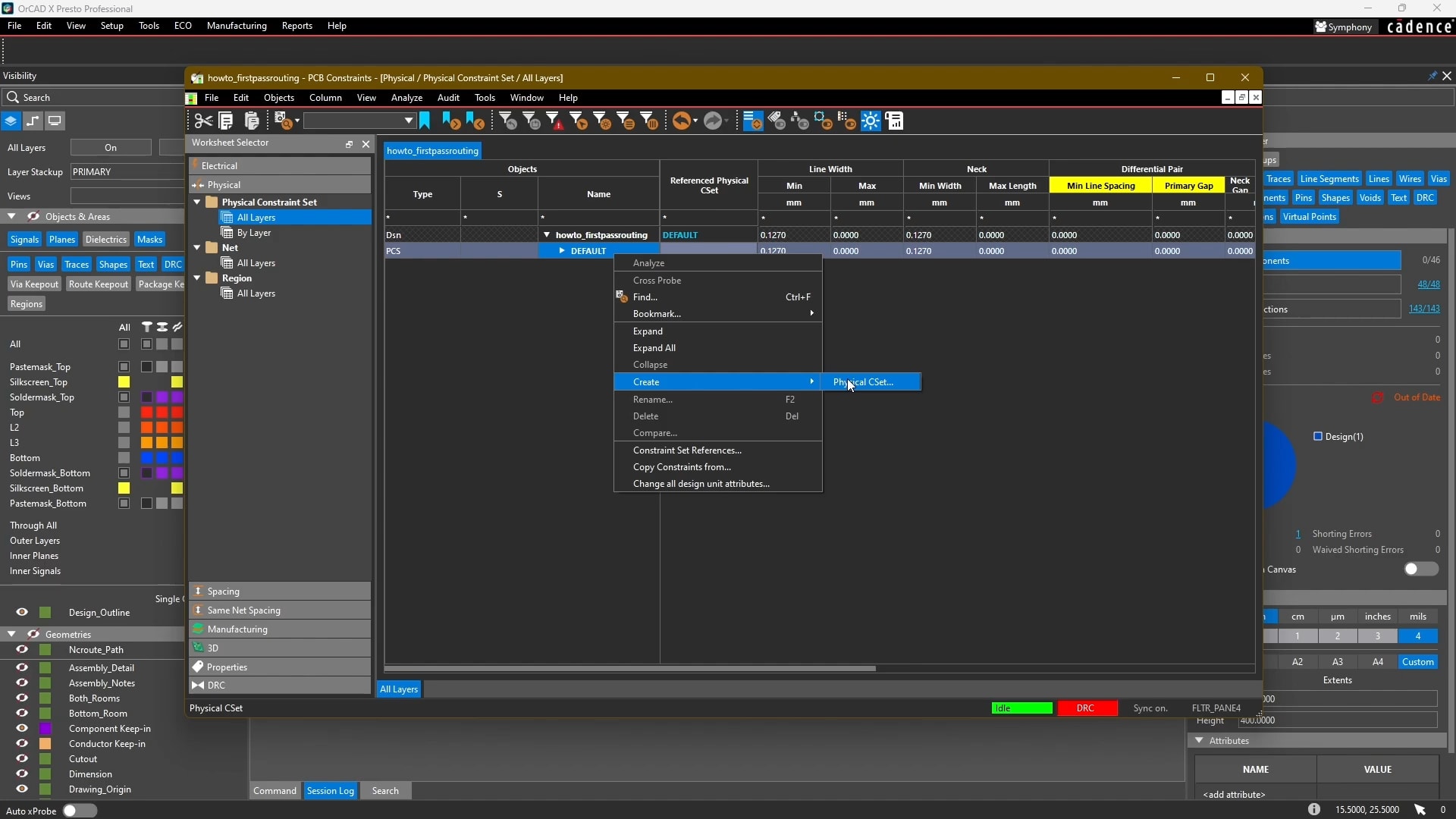
Creating a new physical constraint set in OrCAD X
Creating Constraint Sets and Default Constraints
Constraint Sets (CSets) are reusable collections of constraints that can be applied to multiple nets or regions within a design. By creating CSets for different purposes, such as power or signal traces, designers can efficiently manage consistent rules across the entire board.
The default constraint set acts as a fallback, automatically applying predefined constraints to any net or region that does not have a specific CSet assigned.
Converting Designs for Later Export / Import
Existing designs can be converted into a Constraint Manager-enabled flow by selecting the design in OrCAD X Capture and navigating to PCB -> Constraint Manager. A warning prompts the user to confirm migration steps and set desired units, ensuring proper setup before constraints are managed within the Constraint Manager.
For designs already completed in the PCB Layout Editor, information can be synchronized back into OrCAD X Capture by running the PCB Constraint Manager.
Maximize the efficiency and accuracy of your PCB designs by leveraging the Constraint Manager to import rules in OrCAD X. This feature ensures that predefined constraints are consistently applied, saving time and reducing errors. To learn more about how Cadence’s solutions can elevate your PCB design experience, visit the PCB Design and Analysis Software page and explore the capabilities of OrCAD X.
Leading electronics providers rely on Cadence products to optimize power, space, and energy needs for a wide variety of market applications. To learn more about our innovative solutions, talk to our team of experts or subscribe to our YouTube channel.