To Design For PCB Metalization
Once upon a time, about eight decades back, we didn’t have printed circuit boards. We had copper wires that came in various diameters. Carrying a larger amount of current requires conductors of a larger diameter. These various diameters were identified by the American Wire Gauge (AWG) where smaller numbers indicated thicker wires. There is a metric equivalent where the opposite is true - a higher number for a thicker conductor. Set that aside for this discussion.
Heavy Gauge Wire For Power
A 12 to 14 gauge wire is about the diameter of a cooked spaghetti noodle (~2 mm) and is commonly found in power cords for smaller electronics like a table lamp or a fan. An electric dryer running on 220 volts will require something between 10 and 6 gauge wire depending on the amperage of the appliance. Again, smaller numbers refer to larger cross sections.
For the sake of flexibility, these thicker wires are typically constructed of several smaller wires that are twisted like a candy cane prior to adding the insulation coating. The coating itself is not part of the gauge, only the conductor matters in that regard.
Connection Wire For Signals
General Purpose Wire
Between the 12 and 30 AWG conductors, you would find an 18 gauge which could be used for general connections like speaker wire. At 1 mm of diameter, this gauge is rated at 7.0A when using polyvinyl chloride (PVC) for the insulation. Teflon coated wire has a higher operating temperature so the same wire bundle can handle a bit more current without going up in smoke. This is analogous to using high performance dielectrics on a printed circuit board.
As a factory worker in the mid to late ‘80s I was soldering 12, 18 and 30 gauge wires to assemble telecom racks. Those seven to eleven foot tall units allowed a single T1 phone line to carry from 384 up to 528 separate signals through digitization. This was much better than the 24 analog signals (12 actual conversations) that the T1 line originally supported. The antitrust break-up of AT&T meant that all of the “baby bells” had to pay up to get the enabling equipment. So called rack wire and test was my entry into high tech; 40 years ago!
Coaxial Wire - One Step Beyond a Twisted Pair
Credited to Oliver Heavyside in an 1880 patent, a special type of wire, known as coax, features a non-stranded conductor inside an insulator that is then wrapped by a weave of copper with another layer of insulation around the weave. The woven shield is used as the ground path for the transmission line.
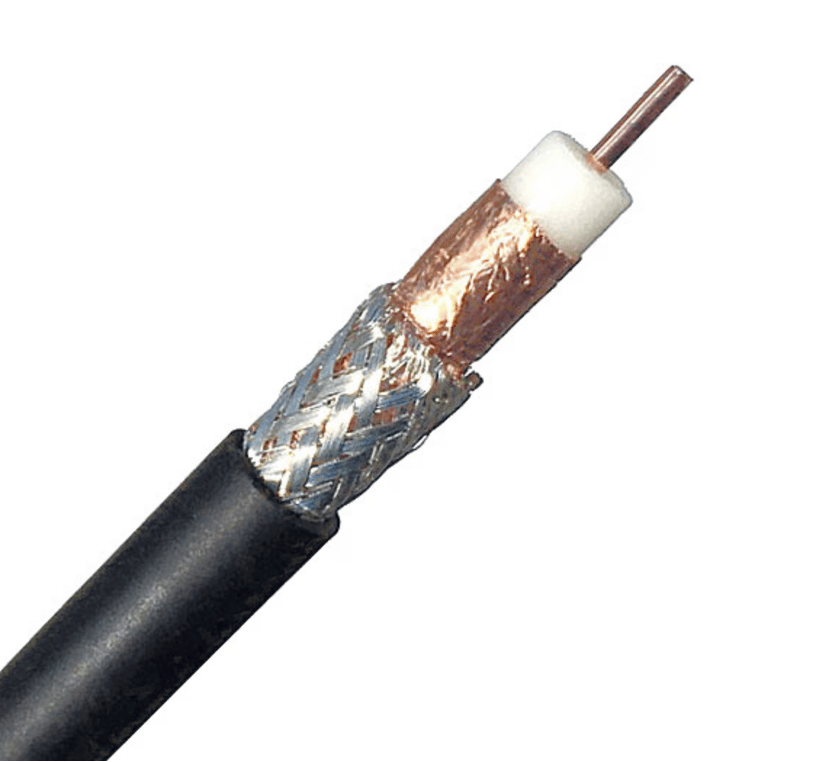
Figure 1. - A coaxial cable creates a faraday cage around the central conductor. The isolation and controlled impedance allow much longer runs without signal degradation - Image Credit: BHPhotoVideo
This wire within a wire provides a controlled impedance environment of 75 ohms for the central strand with the weave also acting to mitigate electromagnetic interference between the inner wire and any outside sources. The coaxial arrangement protects the outside world from the noise inside the cable as well as isolating the inside from the environmental effects beyond.
Wire Compared to PCB Traces
All of the ratings for hook-up wire have a corresponding cross section to the traces on a PCB. The primary difference is the wire is round while the traces are more of a trapezoid that tapers towards the top. The average thickness and width of the trace determine the current capacity while the type of dielectric material will govern how much temperature rise is acceptable. The advantage of wires is in the connection flexibility where the traces shine in terms of handling more complex circuits in less space.
Copper Thickness is Measured by Weight
One of the oddities related to plating has to do with the way the thickness of copper is specified. You may have heard of 1 ounce copper or some other number like that. The unit of measure is based on one square foot of copper. Whatever that square foot weighed would be the value of that thickness.
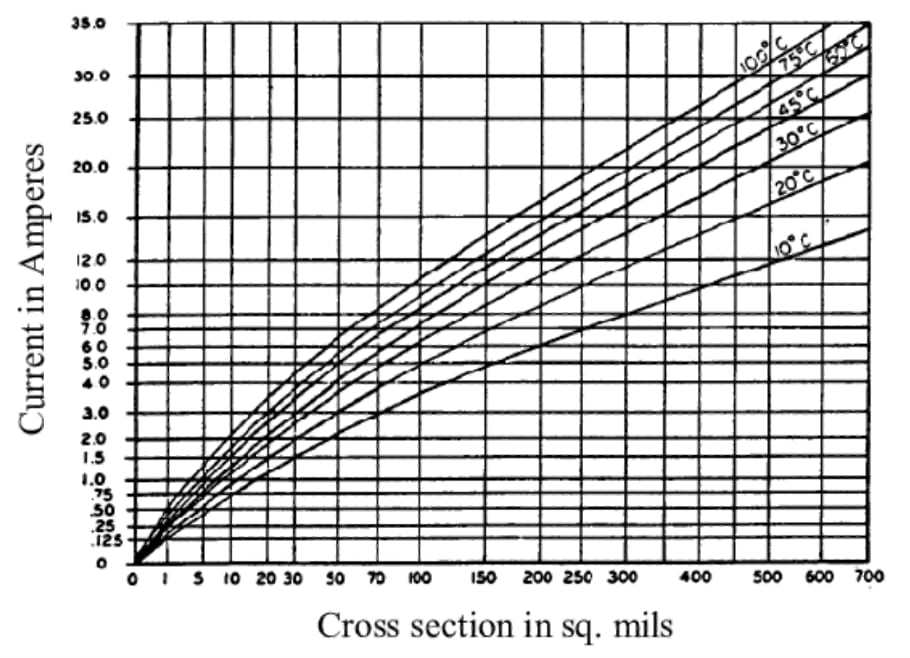
Figure 2. In the days before there were tools or apps to solve metalization requirements, we referred to these charts to determine conductor width. This first one is where you find out how much of a cross section is required for a given temperature rise. The lower, more conservative numbers of 30 degrees of rise or less are preferred. A current of 5 Amps with an expected temperature rise of 20C will require a cross section of 100 mils. Image Credit: IPC 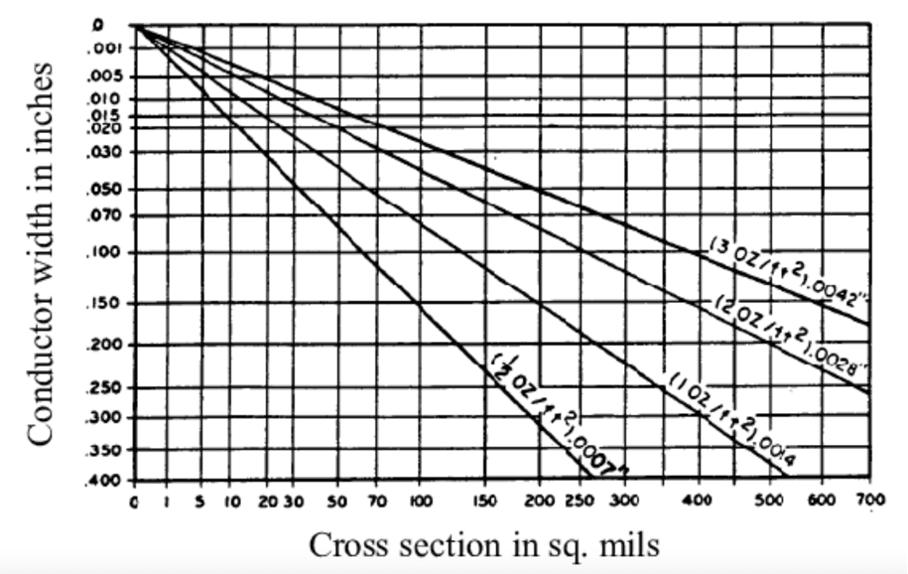
Figure 3. Sticking with the 5A current estimate and 20C allowable temperature rise, the 100 square mil target is found using 1 oz copper that is about 75 mils (1.9mm) wide. Using ½ ounce copper would require double the width for the same outcome. Image Credit: IPC
Starting Plating vs. Finished Plating
Fabrication drawings refer to finished copper thickness. The reason for this is that one ounce copper is only the beginning. A full PCB panel with copper on both sides is drilled for all of the plated through-holes in the design prior to any etch process. In simple 2-Layer terms, this is all one core. For a 4-Layer stack-up, the inner layers have been etched with a circuit pattern prior to lamination.
Now, you have a board where the outer layers are still solid copper. This is the point when the drilling operation takes place. The whole board is still shorted out at this stage. The board is seeded with an electroless copper deposition process that lays down a very thin layer of copper inside the holes. After that, electrodes are attached to the outer plating layers and the whole thing is run through various processes that add more copper and finally some tin to the “barrel” of the holes. For this reason, the copper in the barrel will always be thinner than the copper on the outer layers that have the advantage of starting out with the original plating.
Considerations For High Density Interconnect

Figure 4. A diagram labeling the classes of vias in a typical HDI stack-up. Plating up via connections is one of the considerations for overall board thickness as the process adds material to the metal layers. Image Credit: Author
Ultra High Density (MSAP)
The significance of not plating up is that the layers that didn’t terminate a normal blind or buried via (L4-L10) would be the only layers where modified semi-additive process (MSAP) could be used. The starting copper for MSAP is only a fraction of the usual copper thickness. A mask is put over the areas to be removed and the rest is plated up.
Metal Core PCB
Let’s finish up with one of my favorite examples. Known as “The Stick”. It’s for a CDMA (3G) multi-carrier RF amplifier to be used inside the little hut at the bottom of every cellular tower. The first time I was listed as a contributor on a patent was for the innovative via structure with a “backdrill” that started from the top. Notice figure 4 where you can see the black dots along the edges of the device cavities. They are effectively used as ground vias from layers two to four. The leads of the amplifier chips solder right over the top of the drilled and filled counterbores.
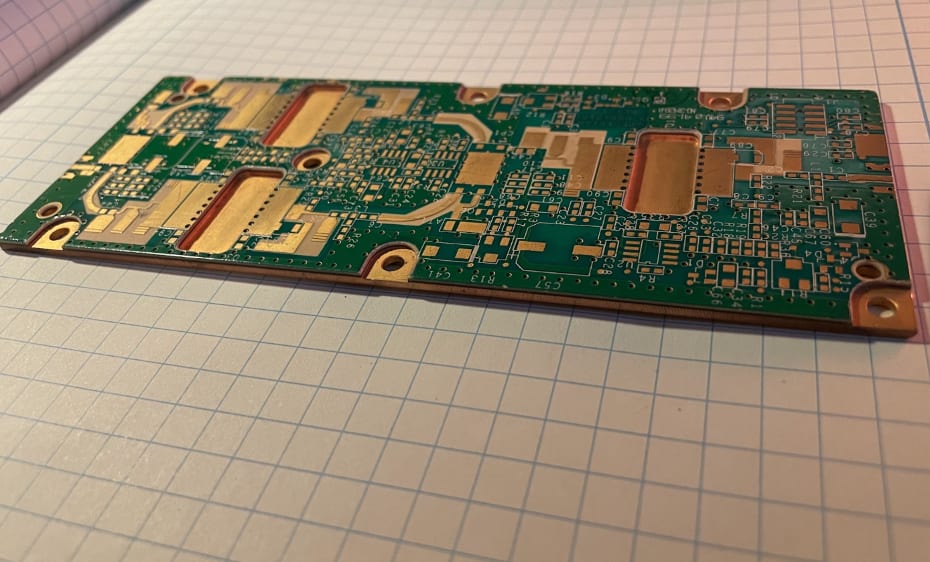
Figure 5. A metal core board that uses 32 oz copper for layer 4. The copper pallet makes up about 75% of the board’s overall thickness. Image Credit: Author
This is only four layers but the solid copper bottom could have had another three layers below the copper slug for a total of seven. It’s surprisingly heavy for its size. The stiffness and flatness are better than average with this much copper. This isn’t very common, noting that the IPC charts only go as far as 3 oz copper.
There is no circuit pattern at this metal thickness but you can see where the board is relieved to expose the mounting holes. Meanwhile, the device cavities go deeper with cut-outs that hog out some of the copper slug. That is done to allow the device pins to align with the top surface. This is a board with two outlines and three thicknesses. Layer four is rectangular with the other layers having cut-outs and slots. This is a different way of thinking beyond heavy copper.
Wrap Up Until Next Time
The funny thing is that you can still find these 13cm, 75 Watt amplifiers being sold online decades after the company, Spectrian, went under. This may be the most reliable piece of equipment I’ve designed - so long as you get the ones with the Motorola chips rather than our homespun LDMOS devices.
So, that’s my bit on PCB metalization. I’m going to do another story about the various additions to the copper plating. If you want to know whether to use ENIG, ENEPIG or something else on your next high-tech design, stay tuned to this channel!