OrCAD X for Electronic BOM Management Software
Key Takeaways
-
BOM management software should track cost/availability trends so procurement can plan purchasing.
-
Replacement components are sometimes necessary due to production status or cost/supply/lead time issues; Live BOM provides robust lists for replacements.
-
Additional BOM variant tools (through Workspace integration) make it easy for design teams to define revisions throughout product development.
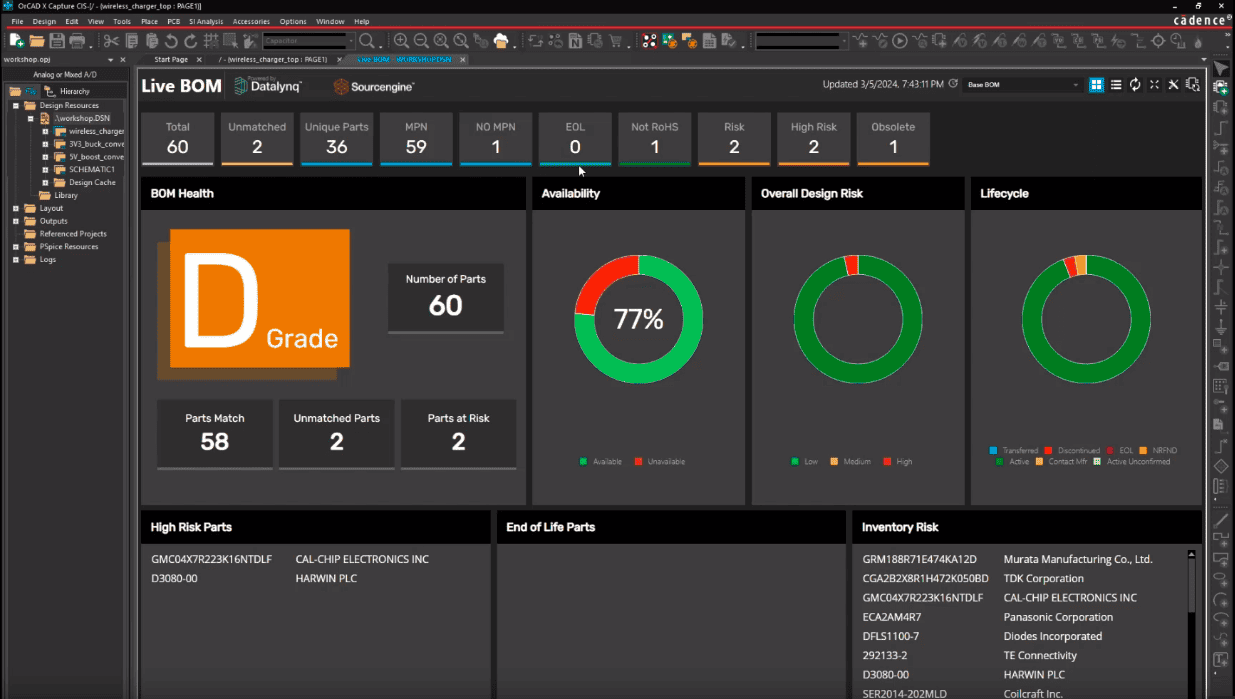
Electronic BOM management software, like Live BOM in OrCAD X, provides a bird’s-eye view of the procurement landscape.
Building the bill of materials (BOM) is a design's first step towards realization. In doing so, the BOM goes through as many iterations as the schematic. Whether driven by changes in project scope or component cost/availability, the BOM requires oversight to meet production deadlines while meeting budget constraints. Optimized BOMs increase the frequency of these supply chain checks using manufacturing data from the source: electronic BOM management software provides design teams with the most up-to-date component information and can harness metadata trends to forecast future cost, stock, and lead times for even greater BOM resiliency. Live BOM in OrCAD X keeps BOMs up-to-date with live supply chain information on over a billion parts, courtesy of Sourcengine, making BOM updates and component replacement simple.
BOM Analysis Through OrCAD X Features
|
Live BOM |
Part Manager |
|
|
Cost |
Live BOM provides up-to-the-moment highs and lows for component costs. |
Eliminates excess purchasing by tracking individual BOMs for significant design forks/revisions. |
|
Productivity |
Save valuable team time by eliminating procurement/sourcing legwork. |
Allows variant BOMs to inherit common components/circuit blocks to minimize design time. |
|
Accuracy |
Ensure manufacturers’ production status with lifecycle updates. |
Integration with Component Explorer supports verified components from third-party content providers. |
Live BOM and Electronic BOM Management Software Solutions
Even the best-planned designs may be liable to unforeseeable supply chain issues once manufacturing begins. BOMs, like the schematic, must be pliable to afford changes during design that are responsive to market conditions to ensure production remains financially viable with achievable deadlines. As has been the case with component supply for both general circuit elements and more cutting-edge ICs, sluggish recovery from manufacturing slowdown and interruptions at the start of the decade means current BOMs have to project procurement on longer schedules. Coupled with restrictions on purchase sizes, designers and procurement must juggle more logistics issues than ever.
Beyond recent supply chain issues, the needs of a BOM can change drastically during product development – product features and functionality can grow or shrink to better match end-user demands. For these reasons, a suitable electronics BOM management software must focus on three fundamental principles:
- Cost comparison tools for mid-high volume production.
- Availability/inventory tracking so design teams can plan procurement.
- Ability to search for equivalent, alternate, and drop-in replacement components.
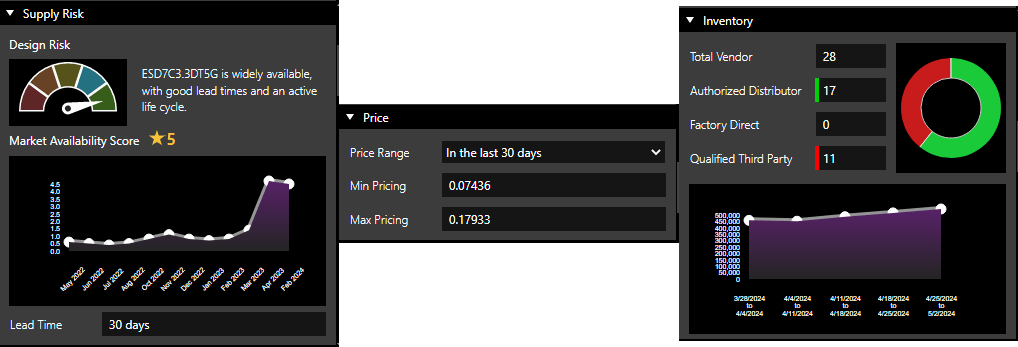
Live BOM windows show various data trends and analyses for billions of components.
Cost
Costs for many components – including essential circuit elements – are rising, impacting all production levels from prototypes to high-quantity production lots. Live BOM gives rolling floor and ceiling costs for 30, 60, and 90-day intervals so project teams can better predict per-unit costs and prevent budget overruns. Additionally, Live BOM collates production status changes from manufacturers; teams can plan purchases at the onset of end-of-life to build appropriate stock and lock in price certainty before a spike in demand.
Component Inventory
Sourcing components from as many vendors and manufacturers as possible has become a requirement to optimize production timelines with heavily impacted supply chain issues. With Sourcengine, Live BOM gives design and procurement teams a plethora of data on over a billion components sourced from over 3,500 suppliers. It’s easy to separate authorized distributors from qualified third-party entities for even greater insight into supply.
Replacements
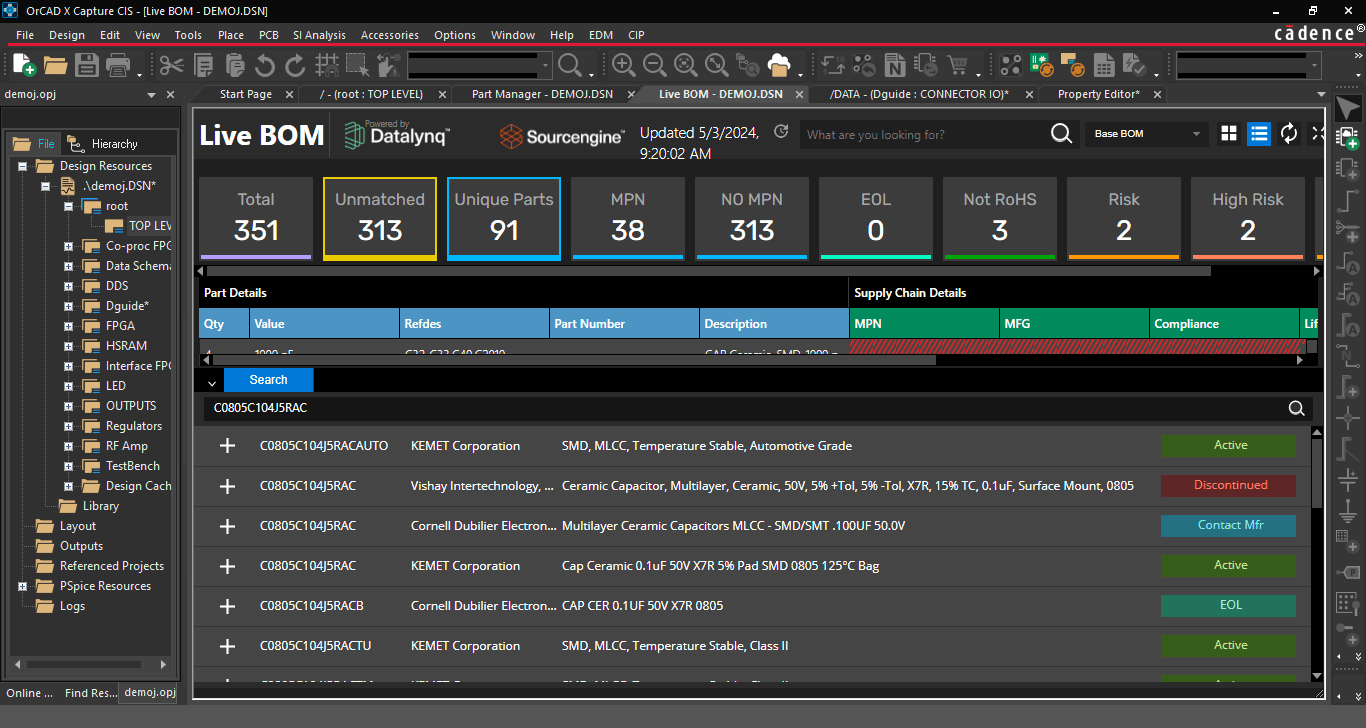
Live BOM gives a wide array of options when weighing component replacements.
In light of manufacturing backlogs, some component manufacturers focus on their most profitable chip lines as new component product lines roll out. This emphasis makes it more challenging for board designers to track component production status due to shorter production lifecycles. Fortunately, Live BOM users can see the status in the dashboard at a glance and select active productions for longer device service life.
Live BOM collects the disparate information procurement teams would source from several manufacturers into an easily digestible design risk profile. Further information on components like RoHS compliance and even BOM checks for parts without MPNs ensures a thorough vetting of the BOM and components. Additionally, since Live BOM is a self-contained solution to procurement/sourcing issues, design teams don’t need to switch between separate software tools; purchasing components from the Live BOM dashboard is straightforward and keeps engineers and PCB layout engaged with the design files.
Additional BOM Management Tools
For more sweeping changes of the BOM or when design teams want to track different product variants, the Part Manager gives design teams the tools to manage multiple BOM variants for separate stages of production (i.e., prototype vs. mass production), changes in component values, do-not-includes (DNIs), and other variants. Within Part Manager, users can group similar circuit blocks by function, establish design revisions, and view or manage variations from the core design within a single project.
The Part Manager interacts with the Component Explorer for team database management, allowing an administrative user to set other users’ view/edit privileges for important project files like schematics and component libraries. Teams can have confidence that the design, as described in the schematic, is accurate and the up-to-the-moment data fed into Live BOM reflects current market and production conditions.
An All-in-One Solution for BOM Accuracy and Simplicity
Electronic BOM management software needs to provide data on billions of components from thousands of vendors without overwhelming users; with Live BOM, designers have an easily filterable search and selection tool to analyze market trends and improve device service life. BOM management for the OrCAD X platform does not stop there: integration between the Component Database (with support from leading content providers) and Part Manager offers a seamless approach to left-shift design practices that accelerate production schedules. See how the rest of Cadence’s PCB Design and Analysis Software is improving all aspects of ECAD workflow.
Leading electronics providers rely on Cadence products to optimize power, space, and energy needs for a wide variety of market applications. To learn more about our innovative solutions, talk to our team of experts or subscribe to our YouTube channel.